Wireless Security - RF Monitoring Tools
The goal of monitoring the Radio Frequency (RF) space is to learn the utilization of the frequency bands in the environment (it is layer 1 of OSI layer). Most often, RF monitoring is conducted during troubleshooting of wireless connectivity problems or during wireless site surveys. Both of them have the same goal in mind, which is to find any potential RF-emitting devices that can influence the operation of the WLAN network.
Examples of RF-emitting devices that can influence the operation of the wireless network are microwave oven, wireless cameras or cordless phones. A few other real life examples of RF technology that are commonly used by law-enforcing agencies, when the victim is home-arrested, most often they are put in the ankle bracelet that is an RF emitter. Additionally, there is a RF monitoring base station that receives electromagnetic fields on a particular RF frequency. This setup allows the agency to check, if the victim is in the house or he left it (in case electromagnetic RF signals are not detected any more).
Cisco Spectrum Expert
One of the tools you can use for RF monitoring is Cisco Spectrum Expertcombined with Cisco AP. Some series of Cisco AP's have special feature called "clean air" that allows the AP to be used as an RF monitor.

By connecting this Cisco Spectrum Expert to the AP, one can have frequency utilization charts as shown in the following screenshot.
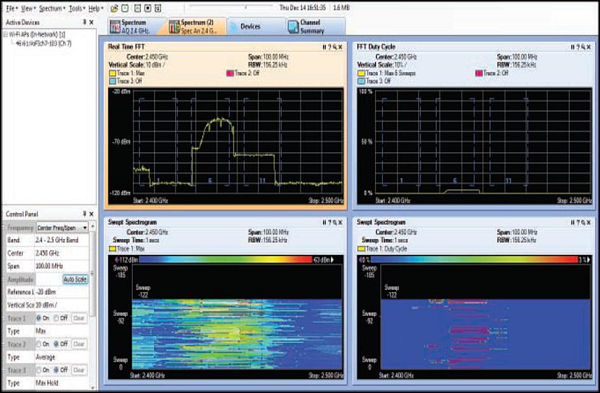
This screenshot clearly illustrates a typical frequency utilization by clients using wireless 802.11b standard on channel 6.
On other hand, the following screenshot illustrates another example of layer 1 frequency sweep, this time, detecting the usage of a Bluetooth device.
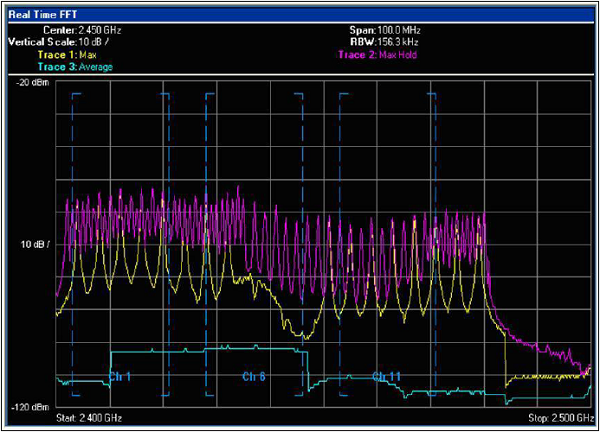
Bluetooth operation is based on the Frequency Hopping Spread Spectrum(FHSS) technology, and what it implies is that, Bluetooth devices will jump from one frequency to another (around 1600 hops per second) and affect the whole 2.4 GHz spectrum (as you can see above, all the channels from 1 to 11 are affected negatively). A proper RF inspection made during the wireless site survey, should detect this activity and a wireless engineer should raise a red flag about the potential problem with 802.11 wireless signal propagation.
AirSleuth Spectrum Analyzer
Another tool that you can have a look at is AirSleuth Spectrum Analyzer. You can find the information and the price of this software on the following website - http://nutsaboutnets.com/airsleuth-spectrum-analyzer/.
The tool itself is a combination of 802.11 Network Discovery tool and 2.4 GHz Spectrum Analysis (Cisco clear-air AP's supports both bands 2.4 GHz and 5GHz). The outcome is very similar to the one you can get using the Cisco Spectrum Expert. You have the 2.4 GHz band extended through X-axis and the strength of the signal presented directly on the chart.
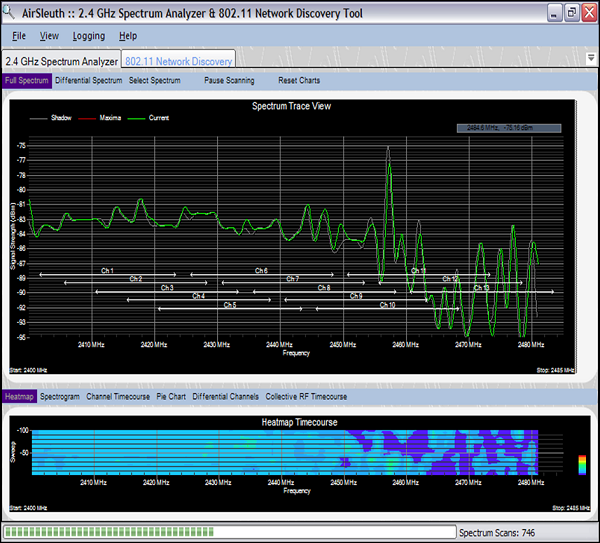
The frequency analysis from the following screenshot is an example of the electromagnetic signal transmitted by a microwave oven. It has a rather steady signal (comparing to the "jumping" one you saw with the Bluetooth above) visible on all the 2.4 GHz frequencies reserved for 802.11 Wi-Fi networks. Once again a perfect example of interference, that would degrade the operation of the 802.11 wireless network operating on the 2.4GHz band.
No comments:
Post a Comment