Python Modules of Cryptography
In this chapter, you will learn in detail about various modules of cryptography in Python.
Cryptography Module
It includes all the recipes and primitives, and provides a high level interface of coding in Python. You can install cryptography module using the following command −
pip install cryptography
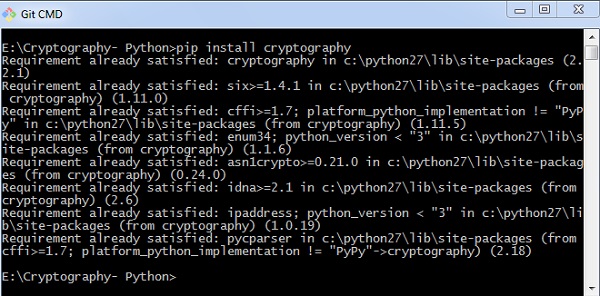
Code
You can use the following code to implement the cryptography module −
from cryptography.fernet import Fernet
key = Fernet.generate_key()
cipher_suite = Fernet(key)
cipher_text = cipher_suite.encrypt("This example is used to demonstrate cryptography module")
plain_text = cipher_suite.decrypt(cipher_text)
Output
The code given above produces the following output −
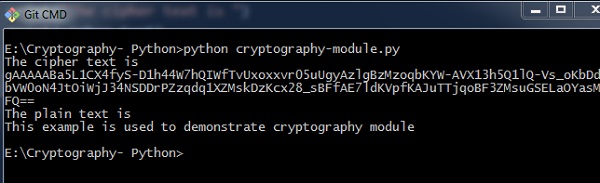
The code given here is used to verify the password and creating its hash. It also includes logic for verifying the password for authentication purpose.
import uuid
import hashlib
def hash_password(password):
# uuid is used to generate a random number of the specified password
salt = uuid.uuid4().hex
return hashlib.sha256(salt.encode() + password.encode()).hexdigest() + ':' + salt
def check_password(hashed_password, user_password):
password, salt = hashed_password.split(':')
return password == hashlib.sha256(salt.encode() + user_password.encode()).hexdigest()
new_pass = input('Please enter a password: ')
hashed_password = hash_password(new_pass)
print('The string to store in the db is: ' + hashed_password)
old_pass = input('Now please enter the password again to check: ')
if check_password(hashed_password, old_pass):
print('You entered the right password')
else:
print('Passwords do not match')
Output
Scenario 1 − If you have entered a correct password, you can find the following output −
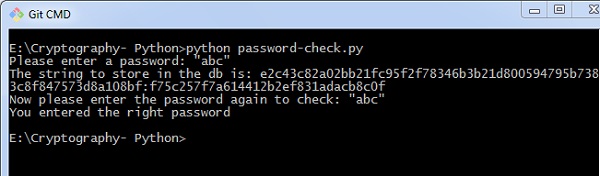
Scenario 2 − If we enter wrong password, you can find the following output −
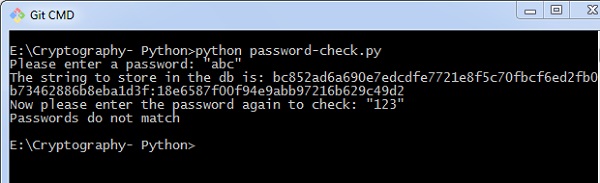
Explanation
Hashlib package is used for storing passwords in a database. In this program, salt is used which adds a random sequence to the password string before implementing the hash function.
No comments:
Post a Comment